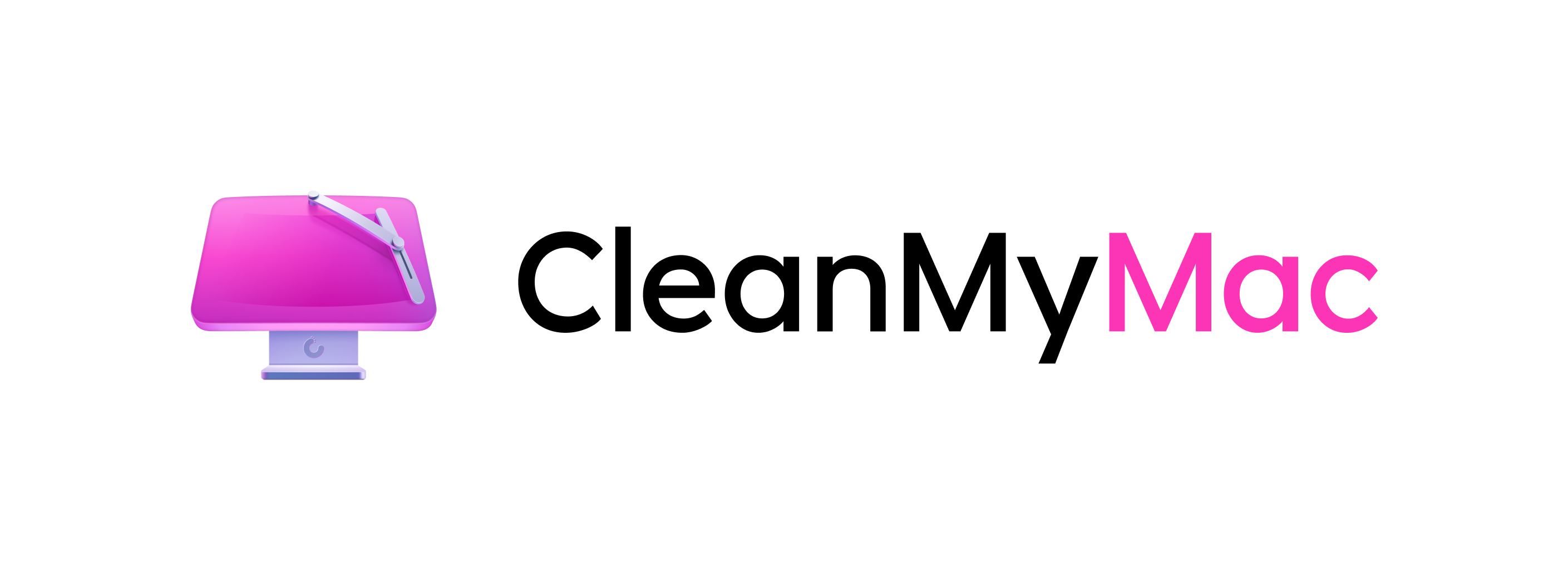· 4 min read
The Farmer Was Replaced Review
The Farmer Was Replaced is a game that combines farming with programming.
The Farmer was replaced does a great job at blending the farming style with programming. The idea is clever, you write code (do not be alarmed non-programmers!) to control a drone that will perform tasks on the farm for you.
If you are a programmer there are concepts that will make sense from the start and you will be up and running in no time. Python is the language of choice and actually writes .py files that you can import and even use your own code editor of choice rather than the built in one if you desire (a great touch!).
If you are not a programmer the unlock system is designed to introduce concepts and teach with lots of examples as you go. This makes it a great tool for an introduction to programming whilst having fun at the same time.
For example, you do do not get access to the code loop and function commands until you need them.
OK enough with the scary code talk, let’s get into the game aspects.
Getting started
When you first start the game you will have a farm consisting of one block with grass in it. This introduces the most important command of all harvest()and you can see in the screen shot that I have added while True() this creates an infinite loop of harvesting this one block gathering grass as you can see in the top left corner of the screen.
You use the orange play and stop buttons in the top left corner of the code window to start and stop scripts. If you are following along, try it now.
Unlocks and progression
At the top right corner of the game window is a button to toggle between your Farm and the Unlocks.
As you can see, over time based on the resources you grow and harvest you can choose from unlocks to both expand performance and available features/crops.
My tip is to start by unlocking and upgrading the amount of crops you get from each harvest() command. You will thank me later!
Below is a screenshot showing further progress as I work to unlock my desired items to give you an idea of how it works.
Navigating the farm
Once your farm expands beyond one block you will need to navigate, this is done using the North, East, South, and West commands. Here is a simple example of moving North to the next block after harvesting.
Here is a pattern I use on almost every script to navigate over the entire farm regardless of size, which is great as you expand the farm and do not need to go back and update the script. In this one I am planting and harvesting carrots.
Dealing with errors
If you see this icon in the top right then you have a situation to deal with. You can click the icon to get a window showing the error. A lot of the time you will see this when you run out of a particular resource that is required to perform an action.
A recommened starter script
You will need lots of resources, just like most farming games. So here is a script to get you started, this one is great for farming the basic resources needed to start unlocking some of the intermediate steps on the unlock tree.
I am farming Grass, Trees, Bushes, Carrots, and Pumpkins. The rest you will have to discover for yourself, that’s part of the fun.
Conclusion
I think there is a lot to love in this game whether you are a programmer or not. Do not be afraid, it explains every command with great examples and there is an active Discord out there linked to in the game.
For me, the fun is the challenge of first unlocking everything and then trying to optimize everything for maximum return. There is actually an unlock that gives you access to a leaderboard to compete to get the fastest times on some challenges.
This is a really good example of how to make a game fun and learn at the same time. I think this would be a great way to get kids excited to program and play a game with fun visuals for example.
The developer has been very responsive to players and clearly thought through a way to make a subject easy to understand with just the right level of challenge to keep you coming back.